In recent years, the allure of PC gaming has surged, with more individuals than ever before diving into the world of immersive graphics, edge-of-your-seat gameplay, and expansive virtual universes. With the rise of eSports and the ever-increasing quality of game titles, the demand for high-performance gaming PCs has skyrocketed. However, with great power comes great responsibility—or in this case, cost. Understanding the financial implications of building a gaming PC that delivers optimal performance is crucial for both newcomers and seasoned gamers alike.
Components Overview

At the heart of every gaming PC lies a symphony of components, each playing a pivotal role in determining the overall gaming experience. Key components include:
CPU (Central Processing Unit): The brain of the computer, responsible for processing game logic and system tasks.
GPU (Graphics Processing Unit): The powerhouse behind rendering game graphics, directly impacting visual quality and frame rates.
RAM (Random Access Memory): Provides temporary storage for active processes, crucial for multitasking and game performance.
Storage: HDDs or SSDs store game files, OS, and other data, influencing game load times and system responsiveness.
Motherboard: The central hub connecting all components.
Power Supply: Ensures safe and adequate power delivery to all components.
Cooling Systems: Maintains optimal temperatures, preventing component overheating.
Case: Encloses all components, playing a role in aesthetics and cooling efficiency.
Each component is a cog in the machine, and understanding their significance is the first step towards achieving gaming nirvana. If you’re unsure of the direction you want to take, consult professional gaming communities such as TheClashify.
Budget Considerations
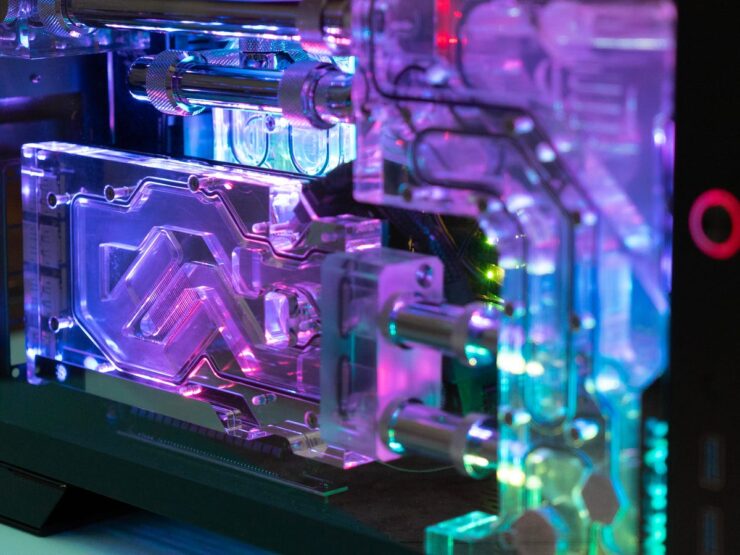
Building a gaming PC is an investment, and setting a realistic budget is paramount. Your budget should reflect your gaming aspirations—whether you’re a casual gamer looking for a decent experience or a hardcore enthusiast chasing ultra-realistic graphics. Consider factors like:
Gaming Goals: Are you aiming for 1080p gaming or 4K resolution? Do you want to venture into VR?
Future Upgradability: Allocating funds for components that can be easily upgraded in the future might save costs in the long run.
Peripheral Costs: Remember, it’s not just the PC. Monitors, keyboards, mice, and headphones can add to the overall cost.
Entry-Level Build
For those dipping their toes into the PC gaming world, an entry-level build is a great starting point. With a budget typically under $600, you can expect:
CPU: Basic quad-core processors.
GPU: Graphics cards capable of handling 1080p gaming at medium settings.
RAM: 8GB is standard, sufficient for most casual gaming and multitasking.
Storage: A combination of HDD for storage and a smaller SSD for the OS and frequently played games.
At this budget, compromises are inevitable. You might not achieve ultra-high graphics settings, but the gaming experience will still be enjoyable.
Mid-Range Build

For the more dedicated gamer, a mid-range build strikes the balance between performance and cost. With budgets ranging from $600 to $1200:
CPU: Six to eight-core processors for enhanced multitasking.
GPU: Graphics cards capable of high settings at 1080p or even 1440p.
RAM: 16GB becomes the norm, allowing for smoother gameplay and multitasking.
Storage: Larger SSDs for faster game load times, combined with HDDs for additional storage.
This range offers a smoother, more immersive gaming experience without completely emptying your wallet.
High-End Build
For the enthusiasts and competitive gamers, high-end builds, often exceeding $1200, represent the pinnacle of PC gaming:
CPU: High-core-count processors for optimal multitasking and gaming performance.
GPU: Top-tier graphics cards designed for ultra settings at 1440p or even 4K.
RAM: 32GB or even more, ensuring seamless performance across tasks.
Storage: Large NVMe SSDs for lightning-fast load times, paired with HDDs or SATA SSDs for additional storage.
With a high-end build, games come to life, offering unparalleled detail, realism, and responsiveness.
4K Gaming Build

4K gaming is the zenith of visual fidelity, offering four times the resolution of 1080p. However, this clarity comes at a price:
CPU: While gaming at higher resolutions is more GPU-bound, a powerful CPU ensures no bottlenecks.
GPU: Only the most powerful graphics cards can handle 4K gaming at high to ultra settings.
RAM: 32GB is recommended, ensuring the system remains snappy and responsive.
Storage: NVMe SSDs are almost mandatory, offering the fastest load times for large 4K game assets.
Achieving 4K gaming requires a significant investment but offers an unrivaled gaming experience.
VR-Ready Build
Virtual Reality (VR) offers a unique, immersive gaming experience. However, VR demands specific hardware requirements:
CPU: A powerful, multi-core processor to handle the demands of VR.
GPU: A high-end graphics card, as VR requires rendering two displays (one for each eye).
RAM: At least 16GB to ensure smooth performance.
Storage: SSDs are preferred, ensuring quick load times for VR worlds.
Building a VR-ready PC ensures you’re prepared for the next frontier of gaming.
Choosing the Right GPU

The GPU is often considered the heart of a gaming PC. It’s responsible for rendering the virtual worlds we immerse ourselves in. When selecting a GPU:
Performance: Consider the games you play and the resolutions you aim for.
VRAM: More VRAM allows for higher resolutions and better texture quality.
Cooling: Ensure your chosen GPU has adequate cooling, especially if you plan to overclock.
Budget: Balance performance with cost. Sometimes, last-gen GPUs offer excellent value.
CPU and RAM Considerations

The CPU processes game logic, while RAM stores active game data:
Cores and Threads: More cores and threads can improve multitasking and game performance.
Clock Speed: Higher clock speeds can offer better performance in games that aren’t optimized for multiple cores.
RAM Speed and Capacity: Faster RAM can improve performance, and more RAM allows for better multitasking.
Storage Solutions
Fast load times and system responsiveness hinge on storage:
HDD: Traditional spinning disks offer great value for mass storage.
SSD: Faster than HDDs, great for OS and frequently played games.
NVMe: The fastest storage solution, ideal for those seeking the best performance.
Cooling and Case Choices
Maintaining optimal temperatures ensures component longevity:
Air Cooling: Fans provide good cooling at a lower cost.
Liquid Cooling: Offers better cooling performance, especially for overclocking.
Case: A good case provides airflow and aesthetics. Consider size, airflow, and cable management options.
Future-Proofing and Upgradability

Building for the future can save costs down the line:
Upgradable Components: Choose components that can be easily upgraded.
Quality Power Supply: Ensures you can upgrade to more power-hungry components later.
Motherboard with Future Compatibility: Ensure your motherboard can support future CPU and RAM upgrades.
Conclusion
Building a gaming PC is a journey of choices, balancing performance, aesthetics, and budget. Whether you’re a casual gamer or a hardcore enthusiast, understanding the costs and components will ensure you get the best experience for your investment. Dive deep, research, and embark on this thrilling journey of creating a machine tailored just for you. Happy gaming!

